Editor's review
At times you would like to make Power Point presentations that can be viewed without the need of the software or that can run automatically from the CD. In such a case AutoPlay me for PowerPoint 5.0.0 software can prove to be of much use. The software can utilize your power point presentation files simply by dragging and dropping. You can write them to CD by simply clicking the given option. Best part is that it by default adds the latest PowerPoint viewer version to the CD.
AutoPlay me for PowerPoint 5.0.0 has the small interface that contains the features for getting the power point file on the CD. For adding the file you just need to drag and drop the file from the explorer window into the program. You can even browse for the file by the File button. Make the selection for the Drive from the drop down menu and set the disc label. Click on Write CD Now for saving the file to the CD to make it portable. The specialty lies in the feature that it adds latest PowerPoint 2003 to the file so that you can play it even on a PC that does not have PowerPoint installed in it. The progress of the process is shown on the screen and when the process completes you can have the file removed from the program easily. The software works in a simple manner to create autoplay CD.
AutoPlay me for PowerPoint 5.0.0 makes you capable of viewing the PowerPoint presentations anywhere. Rating point of 3.5 has been given to the software for the functions and the features that help you to write the presentations on the CD. The program however has limited usability and does not allow launch or autoplay configurations.


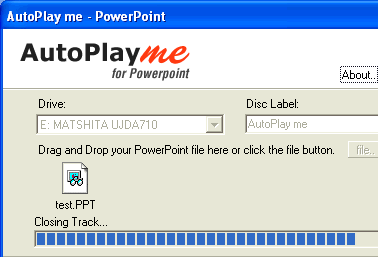
User comments